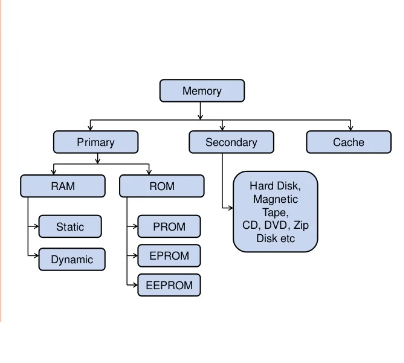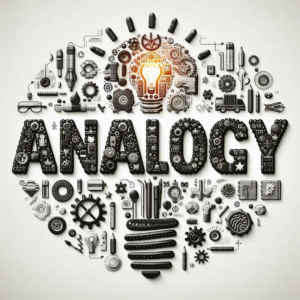Memory in the context of computers refers to the electronic components used to store data and instructions for processing. There are two main types of computer memory: primary memory (also known as primary storage or main memory) and secondary memory (also known as auxiliary memory or storage).
Primary Memory:
Random Access Memory (RAM): RAM is a type of volatile memory that temporarily stores data and program instructions that the CPU needs to access quickly. It is used for active processes and loses its contents when the computer is powered off. RAM is crucial for multitasking and overall system performance. Examples include DDR4, DDR3, and DDR2 RAM modules.
Cache Memory: Cache memory is a small, high-speed memory located within or near the CPU. It stores frequently accessed data and instructions to reduce the time it takes for the CPU to access them from main memory. L1, L2, and L3 cache are common types of cache memory.
Read-Only Memory (ROM): ROM is non-volatile memory that stores firmware or boot-up instructions. It contains data that cannot be modified or overwritten by normal computer processes. ROM provides essential instructions for starting up the computer and controlling hardware components. Examples include BIOS (Basic Input/Output System) ROM and firmware stored on embedded devices.
Secondary Memory:
Hard Disk Drive (HDD): HDDs use spinning magnetic disks to store data persistently. They offer large storage capacities at relatively low costs and are commonly used in desktop computers, laptops, and servers.
Solid State Drive (SSD): SSDs use flash memory (non-volatile memory chips) to store data persistently. They are faster, quieter, and more energy-efficient than HDDs but are generally more expensive per gigabyte of storage. SSDs are increasingly popular in laptops, desktops, and data centers.
Flash Memory: Flash memory is a type of non-volatile memory that retains data even when the power is turned off. It is used in USB flash drives, memory cards, and solid-state drives (SSDs).
Optical Drives: Optical drives use laser technology to read and write data on optical discs such as CDs, DVDs, and Blu-ray discs. While less common than in the past, optical drives are still used for data storage, software distribution, and media playback.
Cloud Storage: Cloud storage involves storing data on remote servers accessed over the internet. Examples include services like Dropbox, Google Drive, and iCloud. Cloud storage offers convenient access to data from multiple devices and provides backup and synchronization capabilities.
In summary, primary memory (RAM, ROMand cache memory) provides fast, temporary storage for active processes, while secondary memory (HDDs, SSDs, flash memory, optical drives, and cloud storage) offers larger, persistent storage for long-term data retention and access.
Memory Unit